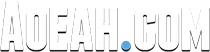Currently, in Rocket League Sideswipe, there’s a new infinite item glitch that you can do multiple times, a completely broken method to get a painted exotic. However, there are more official glitches are discovered by players. Next, we are going to show you how to do the best new items, money and XP glitch in Rocket League Sideswipe.
Rocket League Sideswipe Unlimited Items Glitch 2022
The brand new glitch in Rocket League Sideswipe was completely broken. Unfortunately, you have to be on IOS to do this. You can not do it if you are on Android. If you are on an IOS device, go to the item shop. Make sure you have a free item available. Because this will only work if you have a free item available. This is will not work with 100, 200, 300, 400, and 500 credits. Only free, otherwise, you will waste all your credits. There’s definitely something that you should take advantage of right now before they fix it.
1. Make sure you have free
2. Hit the reveal free sp
3. Swipe down from the top right at the same time to bring down the quick menu.
4. Do that at the exact same time and you are just going to spam keep clicking the reveal free while dragging down the menu.
5. Keep spamming that over and over and over again.
6. When you stop, however many times you drag won that menu at that top. That’s how many items you are going to get in the game.
In the beginning, it might be a little difficult and you might struggle with it at first. But once you practice it and get it down, you will be able to get more items for free. Therefore, the more you practice it, the more you are good at it. Eventually, you could end up getting 20 or 30 items for free every single time.
Rocket League Sideswipe Unlimited XP Glitch 2022
1. Log in to your game with wifi on
1. Turn off your Wifi and Bluetooth, so you don’t get marked up
2. Click training, garage, item shop, rocket pass, and challenge to make sure everything is loaded in.
3. Keep clicking your completed weekly XP challenge until you get a connection. error. Don’t press ok or anything.
4. Double tap swipes up, click on the game and turn wifi and Bluetooth back on.
5. Now it says you have the challenge again, click on your challenge. They turn off your wifi.
6. Keep clicking your challenge as much as you want. Turn wifi and Bluetooth back on.
7. You will be up so much faster with this Rocket League Sideswipe level glitch.
Rocket League Sideswipe Unlimited Money Glitch 2022
1. Log in to your game with wifi on
2. Turn off Wifi and Bluetooth.
3. Once that’s off, click training, garage, item shop, rocket pass, and challenge to make sure everything is loaded in.
4. All you are going to do is see if you’ve got a completed challenge there but it says 250 money. Triple-click or just constantly click it until it says connection error. Don’t press ok or anything.
5. Double tap swipe up and then go back on Rocket League Sideswipe with Wifi on.
6. You are not going to have the money instantly, because you have to do one more process after this.
7. You can see you still get the challenge, go straight on turn off your Wifi and Bluetooth.
8. Once you have clicked a reasonable amount of times, swipe down again and put your wifi on.
9. Click one more time and then you will have more money than before.
All the best Rocket League Sideswipe glitches are easy peasy. If you want to buy Rocket League credits and items, Aoeah.com will ensure you the cheapest Rocket League items with fast delivery!