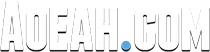In this guide, we'll be showing you the new best-updated defense and offense settings in NBA 2k23 MyTeam to help you play better and win more games.
NBA 2K23 Best Defensive Settings & Offensive Settings 2023
Basketball is a game of strategy, and this is no different in NBA 2K23, the latest installment in the popular basketball simulation video game franchise. Whether you're playing as your favorite team or building your own in MyTeam mode, understanding defensive and offensive settings is crucial to success on the court. In this article, we'll dive into the best defensive and offensive settings in NBA 2K23 and provide tips on how to use them to your advantage. Whether you're a seasoned player or just starting out, these settings will help you dominate the competition and take your game to the next level.
Related Read:
NBA 2K24 Best NBA Player Build Templates Ranking & Tier List
NBA 2K24 Best Settings - Controller, Defensive, Offensive Setting Guide
NBA 2K24 Best Animations & Dribble Moves for All Builds
NBA 2K24 Best Jumpshots for C, PG, SG, PF, SF Builds
NBA 2K23 Best Defensive Settings (Coach Settings)
NBA 2K23 Defense Settings also known as the coach settings (Coach Gameplan) offer some very helpful tips on defense gameplay. To improve your game performance and achieve victory in any game mode, including unlimited, clutch times, or others, it's crucial to review the coach's game plan, as it plays a significant role in determining defensive settings. Here are the top settings for utilizing the Coach Game Plan feature in NBA 2K23.
On-Ball Pressure: Tight or Smother
It is generally not advisable to use any On-Ball Pressure setting above "Tight", unless you are facing a particularly skilled or dangerous player such as TMAC or Terry who can shoot quickly from a variety of areas on the court. In those cases, you may want to set the On-Ball Pressure to "Smother" in order to limit their scoring opportunities, especially if you are off-ball defending. If you are on Current-Gen, put this on Smother, you are more likely to get bump steals 110%. If you are facing a player with skills similar to Magic Johnson, it is recommended to set the On-Ball Pressure to "Moderate". Against players with skills similar to Ben Simmons, it is advisable to set the On-Ball Pressure to "Gap". Finally, setting the On-Ball Pressure to "Cap" is a good choice when facing a player who is not particularly skilled or respected.
Off-Ball Pressure: Tight
It is generally not recommended to set Off-Ball Pressure to "Deny Ball", as this can leave other offensive players open and create more opportunities for the opposing team. Against skilled ball handlers like TMAC or Terry or even the primary ball handler like Ricky, it is recommended to set the Off-Ball Pressure to "Tight" in order to limit their offensive options and prevent them from getting free looks at the basket. For players with slower jump shots, it is appropriate to use "Moderate" Off-Ball Pressure. "Gap" Off-Ball Pressure is not generally recommended, as it can create more opportunities for the opposing team to score. Instead, it is recommended to use "Leave Them" Off-Ball Pressure, as this allows your players to stay in their assigned defensive lanes while still providing some pressure on the ball handler.
Forced Direction: Middle or Baseline
This is actually something you could definitely take advantage of this year now, there are two options obviously, you can push them into the Middle of the floor or you can push them to the Baseline. Force Direction only works on rim Runners - everybody runs off the wing in this game, because it's really hard to rim around from the top of the key on this game since the amount of space you have is too easy to meet you at the basket. If you playing somebody who's Rim running really heavy, put your Forced Direction on the Middle. For example, when you play Tydebo in 250, put Force Direction on Middle because you know he wants to run off the wing, so you are just going to deny the wing as a whole and make him go middle so it's a little bit easier to play it.
On-Ball Screen: Go Under
You never put Go Over unless you are playing like the best offensive player in the world. Put Go Under (All) because they won't even go under, they'll slide through the screen and go over usually they get clipped. If you play somebody who actually knows what they doing, they're going to shoot it but it's still the best defensive setting. If they start shooting when they see you or your CPU going under, you just burn it literally then switch it back to Go Over. You never touch any of these like On-Ball Rotate, Switch, and Ice, they are useless.
Stay Attached: Yes
You need to choose whether you want the pick-and-roll defender to hedge or you want to stay attached and you almost have to have Stay Attached on because they just don't play no and just sit. Stay Attached on Yes is obviously the best thing to run, the defensive player assigned to hedge will remain attached to the player setting the screen. In the case of an on-ball pick and roll, the defender will switch to going under the screen. However, when the defense is set to automatic, the defenders will follow the team's defensive scheme and remain attached to the screener.
Hedge & Hedge (Center): Automatic/Soft-Hedge
Regardless of the type of Hedge set, using Stay Attached will override it and make it ineffective. It is unnecessary to adjust the Hedge setting because the defensive player assigned to the hedge will already be staying attached to the offensive player setting the screen. With Soft-Hedge on, the defensive player assigned to hedge will move out to prevent the ball carrier from turning the corner. This technique is commonly used in pick-and-roll defense to slow down the ball handler and limit their options.
Off-Ball Screen: Go Over
If you set it on Automatic, off-ball defenders will follow the team's defensive scheme. However, on Go Over, the on-ball defender will move over the screen to defend the ball handler.
Post: Front
It is generally recommended to utilize the Post to Front option in order to maximize the defensive player's reach. However, this could result in the player sacrificing some rebounding position, so it is important to keep an eye on rebounding and click accordingly. Additionally, using this tactic may potentially prevent entry passes into the post or hinder cutting plays, as it prompts the defensive player to reach more frequently.
Double Team Perimeter: Manual
Defenders are permitted to double team on the perimeter in Manuel, but only upon your request.
Double Team Post: Manual
In Manuel, defenders are able to execute a double-team in the post solely upon your request.
Switch Rules Off-Ball: Switch All
Put Switch All on everything for dribble handoffs, they should be switching the fake off balls that get set randomly in possessions, they should be switching random cuts where they bump into each other. You put Swich All for this so you don't got to worry about that. When using Switch Auto, the defenders in the team will automatically switch based on the team's defensive scheme.
Pre-Rotate: No
Do not put Switch All on, just rotate yourself. If the ball is in the corner, the lower weak-side defender will not move over to provide additional support on the strong side of the court. If you really having trouble rotating that much then go put help on, but don't really put pre-rotate on because it just leaves a man wide open every play.
Screen Help Rules: No Help
Obviously, you put that on No Help. When set to automatic, off-ball defenders will assist in defending against pick-and-roll plays according to the team's defensive scheme. If no help is required, the help and rotation defenders will remain in their assigned positions on the court.
Drive Help Rules: No Help
When set to No Help, off-ball defenders in automatic defense will adhere to the team's defensive scheme, but without providing any additional help. If no help is needed, both the help and rotation defenders will remain in their designated positions on the court.
Cutter Help Rules: Automatic
Put Cutter Help on because it is what mess up a lot of people, they won't drop too much but they are going to save you every now and again. If you feel you don't need any help at all though, we think no help is the best setting. But like when you play Rim Runners, we suggest you put on Automatic just to let people know you need help because sometimes it's hard to guard people Rim running and they're not looking to pass anyways and by the time they look in the past you can recover, so we will put Cutter Help on.
Dribble Hand Off: Go Under
On next-gen, obviously, you switch Dribble Hand Off, if you're not going to switch it put Go Under on, then you don't touch down Back Screen and Flare Screen.
Transition Defense
Put Transition Defense on No Threes, if not, your player will drop to the paint every single possession in a fast break situation, so you have to put your that on No Threes.
Other Coach Settings
Adaptive Coaching Engine: Off
It used to be on offense and defense whenever you would play an online game, this has been an issue actually for years and they finally fixed this in NBA 2K23 to where it just stays off even when you load into an online game so you don't have to mess with this anymore. It'll stay off automatically if you turn it off in the main menu which we do recommend doing.
NBA 2K23 Best Offensive Settings
Here are the main settings you should adjust for better offensive gameplay, while for other offensive settings, you can leave them all at the original game settings. Hopefully, these offensive settings will help you all improve a little bit, especially on the defensive end of the court, and give you better spacing offensively.
Playbook: Bucks Playbook
Now for the best Playbook, it's easily going to be the Bucks Playbook, you can really run any playbook in the game as long as it has the Bucks 28 freelance.
Freelance: Bucks 2018
That is usually the best defensive setting that most people run obviously it's going to be a little bit different for everybody, but the best offensive setting is just going to have a Playbook that has that Bucks 2018 freelance, that is the best freelance in the game for playmaking. It is just going to create so much more space on the offensive end. If you run the offense without a playbook, the spacing in the game is already terrible even with the freelance on. So if you don't have a freelance your spacing is going to be absolutely god awful, so make sure you are running that Bucks 2018 freelance. Once you get the ball in your hands, you want to click right on the d-pad which is the four arrows; once you click right you're going to see the screen pop up and click RB on Xbox or R1 on PlayStation, then click freelance and click a for Bucks 2018.
5Out play: Pass and Screen Away
In terms of play calling, we don't ever run any of these plays except for Pass and Screen Away because this is an easy 5Out play.
Bucks Playbook: ISO 5Out
ISO 5out is another great player that you can run to give yourself proper spacing . These two plays give you two different options for 5out plays to improve your spacing as well.
How Defensive & Offensive Settings Affect Your Gameplay in NBA 2K23
Defensive settings and offensive settings can have a significant impact on your gameplay in NBA 2K because they directly influence how your team performs on the court. Here are some ways in which these settings can affect your gameplay:
Defensive Settings:
Defensive settings determine how your players will guard the opposing team. If you set your defense to play tight or deny the ball, your players will be more aggressive in trying to steal the ball or disrupt the opposing team's offensive plays.
Conversely, if you set your defense to play off or go under screens, your players will be more focused on staying in front of their assigned players and preventing them from driving to the basket or taking open shots.
The defensive settings also determine your team's defensive strategy, such as whether to switch on screens or double-team specific players. These choices can impact how effectively your team can defend against certain offensive plays.
Offensive Settings:
Offensive settings determine how your team will approach scoring. For example, if you set your offense to run a lot of pick-and-rolls or isolation plays, your players will be more focused on getting open shots or driving to the basket.
If you set your offense to play at a slow pace or use a lot of ball movement, your players will focus on maintaining possession and creating open looks through teamwork and passing.
Offensive settings also impact how your players will move without the ball, such as whether they will cut to the basket or stay on the perimeter. These choices can impact how effectively your team can score against certain defensive strategies.
Understanding and adjusting defensive and offensive settings can help you tailor your gameplay to your strengths as a player, having quality settings really can provide that small little boost that can help take you from the good player to a great player, help you get maybe five ten points better per game because those settings can definitely make a big difference both offensively and defensively.