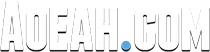With Rocket League Season 7 getting closer and closer by the day, there are a ton of items and rewards that everyone’s hyped about. In this Rocket League Season 7 guide, we talk about all the rewards and items you can expect.
Rocket League Season 7 Rewards: New Items, Blueprints, Rocket Pass & Gold Octane
Season 7 of Rocket League will begin on June 15 at 8AM PT / 11AM ET following a game update on June 14, Psyonix has revealed in a new teaser for the game's forthcoming season. Psyonix has introduced a new type of "Golden Painted" cosmetics. These cosmetics, which coat your automobiles in gold, are the most glitzy of the new season, but they won't be available to everyone. Next, we will get to know more about Rocket League Season 7 rewards 2022.
Rocket League Blueprints
With the brand new Season 7, we have got a blueprint series with a painted black market that’s new and has never been tradable before. Previously with the select favorite series, we had this option where you had the fennec and also the vampire bats which were incredibly expensive on the spreadsheet. The fennec still was to this day and vampire bats were going for tens of thousands of Rocket League credits every single one. Rocket League has gone ahead and made the select favorite two series which is insane obviously. You can see dueling dragons goal explosion, hypnoic zomba wheels, and the galactic interstellar decal.
Rocket League Season 7 Octane
We're going to be getting a whole bunch of awesome new luxurious themed Rocket League items including the long-awaited gold-painted items. So the way the Season 7 rocket pass is going to work is we're going to get these cool items and then after tier 70, you're going to be able to get gold-painted versions of all the rocket pass items. However, it's pretty much confirmed at this point that that is not only limited to rocket pass items. This means there's a chance in the future we're going to be able to get gold octanes, gold boosts, gold wheels, and gold toppers all not from the rocket pass. All old items might come to the game in gold variants. Maybe they're going to come to the item shop, going to be part of some events or some kind of drop that has gold items in it. This means the gold octane is possible in rocket league after Season 7.
Rocket League Season 7 Rewards
Dive into a swanky Season 7 rocket pass, featuring 70+ tiers of unique rewards. From tier 1 to 10, you're going to be getting the maestro, it comes with this decal and wheels which got sort of golden ones with the blue on the inside, and it looks like you're also going to be getting this boost. From Tier 11 to 20, you can see the maestro with a sort of wings decal, wheels, glasses topper, and trail. Move over from tier 21 to tier 30, we can see this is a decal that has a fish and cat paint finish. You've got an antenna and shell paint finish. Finally, you have a marble pattern got wheels and then there's a gold and black star on the inside. Tier 31 to 40, here is the goal explosion that has sort of hexagon panels that fly off, sort of warps the light around it. Then you have a universal flower pattern decal and extremely bold wheel.
Tier 41 to 50, we will decals that have sort of diamond in the middle, it's really glowing at the back there, a very clean set of wheels. We also have this decal for the maestro which is the ombre decal and we have this paint finish and antenna which has the sort of diamond. Move on from tier 51 to tier 60, we've got the maestro huntress decal. Obviously, you can't have a rocket pass car without the huntress decal and these wheels are probably the special edition variants of the wheels. The last few tiers up to 70 and we get ourselves the phoenix gold explosion which looks insane. The golden version is probably what comes after tier 70, you can get the gold phoenix.
Rocket League Season 7 Custom Training
Rocket League announced that they will be making some changes to custom training in Season 7.
Training Pack Progression
The way you advance through training packs and pick your pathways is being reworked. You no longer have to execute shots in a set order in order to progress through packs. Complete a pack as you see fit by jumping between shots as needed. If you're having problems with the third shot, go on to the fourth and come back later. What a game-changer this is! You may now work on as many shots and packs as you like since they've included the ability to save training pack progress and use it later on your computer. Without having to start again from scratch, make some progress, take a break, and return later. It's no issue to use the reset button after finishing a pack and wanting to give it another look. You may restart any workout pack you've begun or finished by using the pause button.
So you got left stick to reset shot, left and right to navigate shots, select shot, up on the d-pad to shuffle shots, and then down to mirror the current shot. If you have a shot like on the left side of the field, you can hit that down on the d-pad, and it'll switch it to the right side of the field. Little things like that'll make training so much nicer.
Shot Navigation and Shot Mirroring
Rocket League's shot navigation will get a significant overhaul. The progress meter will be accompanied by controls for each step. As said in the preceding photo, you now have complete control over how you move around within a training pack. The sequence in which they are completed is irrelevant. By pressing and holding "Select Shot," you'll bring up a new drop-down menu where you may pick any shot from the pack to practice. To create some variety, simply press the shuffle shots button to have the rounds fired in a different order. It's never been simpler to practice weak-side attacks and saves, thanks to the ability to mirror shots to the opposite side of an arena. Mirroring is accessible in all venues in custom training. Depending on the design, size, and other characteristics of future venues, this may not always be the case.
Menu and Interface Changes
A few tweaks have been made to the menus and interfaces that are linked to the custom option A new history tab has been added to the custom training menu next to the created tab. For some time now, the history tab's functionality has been switched on in the background. As soon as your game client is updated, your recent training pack history should be filled in. You may also make a list of your favorite packs on the history tab.
Resetting progress on training packs and hitting may be done from here. Finalize your training regimen and check in with your pack to see how far you've come. Switching back and forth between the game and training packs is as simple as selecting one of these options from the main menu. Adding new features necessitates adding additional controls. For shuffling shots, mirroring, and more, you may experiment with different inputs. Go to the settings controls, view alter bindings, scroll to the very bottom and you will notice new inputs immediately below controls for the knockout at the very bottom. All of the new features and controls work with all of the previous packs, so no changes are required.