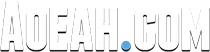You may encounter Powerpass when you take the experience in LSOT AK, what is Powerpass and how does it work? To figure out what it is about, as well as how to get and use Powerpass in LSOT AK, let’s get into the explanation and guide on LSOT AK Power Pass (Trixion Pass).
How Does Power Pass Work in LSOT AK - LSOT AK Powerpass Explained
The Power Pass system is introduced in the new patch notes of LSOT AK, which allows you to have the access to three level 50 characters after completing the leveling process for just one character. To put it simply, a Powerpass will be gifted to your mail as an item once you finish the main quest, and you can redeem it on your character. Actually, Powerpass is a quick leveling mechanic, which enables players to get their character to level 50 immediately and get the gear that matches the character level automatically. Powerpass is available in the RU and KR versions of the game now.
Is LSOT AK Powerpass cross-server? Unfortunately, the Powerpass in LSOT AK does not run cross-server, it is server specific. The two Power Passes can be unlocked for each region and can be used on any server within that region.
Can you buy Powerpass in LSOT AK? No, powerpass is not available in the store yet. You can get two free power passes on your server.
How to Get & Unlock Powerpass in LSOT AK
There are two ways to get LSOT AK Powerpass easily.
1. Complete the Ealyn’s Gift
The first one is that you need to complete the Ealyn’s Gift from North Vern, a single Vern Power Pass Token will be rewarded. When you reach Vern Castle at level 50, you’ll have to do a short set of story missions before you get a quest called Ealyn’s Gift. After you complete that, you’ll have some mail pop up in the top left corner, the inside will have your power pass, claim the pass and then the item will be moved to your inventory where you have to use the item itself.
2. Use the first Power Pass
After using the first Power Pass, the second Power Pass will be granted to your mail. It will appear in your mailbox as before, then you can use it in your inventory. Even though you use the second one after that, there are no more power passes, you’ll only get a maximum of two power passes per account. So do not waste it if you are not sure how to use it.
How to Use Powerpass in LSOT AK
From the main menu, you can choose which class you want to move straight into the end game and choose the Powerpass option, click the Powerpass button, then you’ll be sent to Trixion Pass, you’ll get to select which advanced class you’d like to be. Once you’ve decided on a class, a Play or Skip Guide will be displayed, including Prologue, Adventurer’s Path, Training Area, Training Room, and Start Adventure. You’ll be given the decision to go down the Adventurers Path or to skip it, if you skip it, you will immediately get your character level to reach 50. But if you are going to do the Adventurers Path, you can get some rewards that are worth getting. After using the Power Pass on an alternative character, the Adventurers Path can be started instantly.
After doing the Adventurers Path or skipping it, you'll be sent to a Training Area where you can learn each of the game's mechanics and a quick introductory quest, doing all of these will give you two different cosmetic items, which even if you don't want them, you should still equip them and then hide their appearance, so that you can still get the bonuses from them, they still do give you some points in the social skills to help you level up your affinities with the NPCs. Afterward, you'll end up in North Vern at level 50 and you'll have an item chest in your inventory that has a set of in-game gear in it, and this will put you at item level 302. you'll also get some LSOT AK gold and some upgrade materials to help start you out on your journey, this is also where the second power pass should pop up in your mailbox.