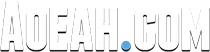In this guide, we are going to be going over everything you need to know about controller settings in Rocket League including analysis from why this is the best way to set up controller keybinds.
Best Rocket League Controller Settings Tips
There are only a few things you need to know to ensure your keybinds are competitively viable, here we dive into two main rules to properly set up your keybinds and how the pros configure theirs:
Step 1: Best Primary Input Settings
Each of your primary inputs in Rocket League should be able to be easily pressed at the same time and we know that might sound confusing, but this is just to say that the three core Rocket League inputs which are right jump, drive, and , must all have their own keybind and be able to be pressed at the same time. You don't want to have to take your hand off to be able to jump because if you have to let go of one input to click another your actual speed and game is going to suffer massively, so that's the idea big picture for what you want to do when it comes to binding the big three which are those , jump and actual drive keybinds right.
What does this actually look like in practice?
We head over to liquipedia and take a look at the most popular probines, what you'll find is a lot of the pros actually don't follow this rule that we are describing here: if you look at their and jump keybinds, what a lot of them do is they put the two right next to each other on their controller so look, if they have PS4 they'll put on Circle and jump on X and let us be clear this is totally fine to do. A lot of pros do still have it set up this way even though it's not optimal is because these are just the default controls right, a lot of these pros have been playing since launch and so they just stick to the default controls because it's what they've been doing forever now.
But we don't recommend that a lot of pros will leave these two binds on default is because: if you want to click these two buttons on your controller at the same time, you have to go and kind of spread your thumb across and click both down and sort of fat finger both of those binds at the same time, and while it is possible to click both buttons at the same time. We think if you're just learning the game and you're trying to pick up things like fast aerials, you're actually going to be making it way harder for yourself to learn aerial mechanics, if you have to press both these buttons with the same finger.
Best Primary Controls Rcommend
When it comes to the primary keybinds, we recommend you right going back to our rule one, is if you want to leave break and throttle on their standard L2 and R2 keybinds.
When it comes to and jump, what we recommend you do is follow some of the newer wave pros have done which is go ahead and put on the back of your controller as well on either R1 or L1, this is going to make it easier for you to press , jump and drive at the same time because you won't have to fat finger two buttons with your thumb.
Step 2: Best Secondary Control Settings
Rule two is to make sure your secondary controls - air rolls, power slides and ball cam even you can press them at the same time as you press your primary inputs. So for example all this means is you don't want to have to say take your finger off to be able to start air rolling, otherwise you'll just fall out of the sky anytime you try to aero mid-air. Equally, you don't want to have to let go of say drive for example to start drifting or power sliding, but you want to make sure that if you had to you could say power slide, drive, , jump, air roll, all very quickly one after another.
What does it actually look like in practice?
Let's go ahead and take a look at pro controls and see what the pros like to do when it comes to these settings. If we take a look at liquipedia here what you should start to notice is that when it comes to the secondary controls, there are two major trends that emerge and two real ways that we think you should set this up.
Best Secondary Control Setting Recommend
If you listen to the advice earlier and you have your on the back side of your controller right on R1 or L1, you just need to go ahead and bind your powerslide or air roll to the opposite side. If is on R1, powerslide and air roll go to L1; and if is on L1, powerslide and air roll go to R1.
However if you didn't listen to what we said earlier and you're adamant about fat fingering and jump, now you're going to have to make a decision with what you want to do with your power side and air roll whether it's put both of them on the back on R1 or move them both over to L1. Either of them works but what we suggest you don't do is go ahead and bind powerslide and air roll to another shape over on the right side of your controller because look the problem becomes if you have all four of these buttons found on the right side of your controller, your thumb is going to get overloaded very quickly. But bottom line is power slide and air roll go to the same button on the back side of your controller, this is great because it gets both of those keybinds away from that cluster of buttons on the right side of your controller that often gets overloaded, this also makes sense functionally because you can't air roll and power slide at the same time.
Recoveries become a little easier when you bind these buttons to the same key and from there you can go ahead and pick whichever shape or letter if you're on Xbox you like best for ball cam. We think it's not as big of a deal to have ball cam clustered over with your other controls because realistically ball cam is the key bind with the lowest stakes, when you're playing that's not too difficult to manage if you have it clustered around your other binds.
So those are the essentials hopefully that helps guide you with what you should do broadly speaking when it comes to your binds.
Should I Use Air Roll Left?
What should you do about air roll left, air roll right and neutral ariel, what is the best option for most players? In order to future proof your controls right to make sure that you have the ability to learn new stuff down the road if you want, bind that neutral arrow to the same key as your power side, but also pick up at least one directional air roll, this way even if you don't use it all that much yet and you won't be regretting anything down the road. We know a lot of pros still only use normal air roll and some even don't have the other directional air roll bound so they'll only have air roll left or only air roll right, but we can tell you that if you make sure you have at least one directional air roll and that neutral air roll whatever happens you won't be regretting anything down the road.
Rocket League Best Controller Settings Recommend
Here we share you our best controll settings on sensitivity and deadzone for your preference:
Drive Forward: L
Drive Backwards: L
Steer Right: L
Steer Left: L
Jump: X
: L3
Powersilde: R1
Air Roll: R1
Focus On Ball: Triangle
Rear View: R3
Air Steer Right: L
Air Steer Left: L
Air Pitch Up: L
Air Pitch Down: ;
Air Roll Right: R2
Air Roll Left: Square
This setting is for reference only, a complete copy does not mean that it is more beneficial to your game. Now take a look at pro controls and our best control settings, and try to change as little as possible to address any problem you might face now or in the future to make sure your controls are competitively viable.