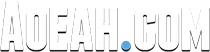To show you how to make any character in d2r offline, so you can test builds, make any Diablo 2 Runewords(Base) you want basically feel what any spec might be like in the end game of d2r or maybe just mess around rolling room words to become more comfortable, it's up to you. Show you how to make anything offline for d2r easily.
Diablo 2 Resurrected Character Guide - How To Make An Offline Character
Step 1- Location of Offline Diablo 2 Resurrected Characters
The first step in all of this is finding out where your files are? Where are the Diablo 2 Resurrected characters that going to make, it's not daunting, it's actually kind of easy, once you've done this a few times, you're going to be moving through smooth as so follow along here.
In the bottom left-hand side, there are many ways to do this, if you don't see this folder for some reason inside the search box, you can type file explorer and as you're typing the word Explorer right, it automatically Auto finishes and click on apps file explorer.
This is your file explorer that opens up, now you're on your computer on the left-hand side, to find the local disk, it's usually under local disk C yours may be different, but generally, it won't be inside of the local disk C, to find the users folder that's who are when playing d2r, double-click users and then find the folder or the account. Double-click on that and once inside the user's name, look down for something called saved games because d2r is always saving the game and you'll see here.
Diablo 2 resurrected, got some PTR folders for the purpose, only care about the Diablo 2 resurrected folder, so double click on that, and congratulations, you've found where all of your Diablo 2 Resurrected characters are, and this is where going to insert brand new made offline characters for testing, so now that you know where your character files are located and how to access them.
Step 2- Deciding on a Character
The next question for you is what kind of Diablo 2 Resurrected character are going to make. To make a martial arts in, because it's the Talk of the Town, it's the hot new spec, and it's blown up everybody's graphics cards right. On this website, choose any character that in any build, just mentioned, go with the Assassin, so click on the Assassin.
Click on Phoenix strike which brings to this tab, inside of the Assassin build, there are all sorts of different versions, but to go with something that might work in the end game to find out, hunt down a Griffin's ID item, to make an enigma, roll two mosaics to make this class is it worth, grinding on the ladder to play this class that might enjoy well that's what the offline Diablo 2 Resurrected character file is, make it whenever you want and test that out without much effort at all, now making a kickson, go into the meat potatoes to make this Diablo 2 Resurrected character, and then import it into our game for use.
Step 3- D2 RuneWizard Character Building Tool
If to make something like a griffin side item for the Diablo 2 Resurrected character, click somewhere inside of stash or inventory or legitimately right here, delete this item, and show you.
Delete this too, so the Diablo 2 Resurrected character has no helmet item, you just click on the helmet, and then you start typing in what you want. Griffin's eye, because that's what that guide said to use, let's type the word Griffin right, and there it is a unique helmet Griffin side item add an item, and there it is, and then when click on it, this accordion style pop-up shows up, expands stuff, adds a socket does, it has sockets yes or no with a slider control.
What's the socketed item?
In the word facet as in a unique Jewel right what kind of facet well.
A lightning facet preferably on the die, because they trade for a lot, it doesn't matter, insert a unique Rainbow Jewel that is a facet lightning on the die and boom it, adds it, you can see right here, what the total item is going to be? It's got plus the lightning skill damage of 20 and negative 25 enemy light res sounds good to save.
Now made everything else, boots on it, may look like, this website doesn't seem to know, how to show it when you upgrade something,
using the downgrade and upgrade buttons to create, what's going to go Rider War boots for this kickson, but up to miramidong Greaves for more kick damage, just remember that when you're testing this, if you're not getting particular damage, you thought you would make sure with the kicks, and you're upping your Diablo 2 boots.
Roll into an Infinity, once get into the game, so that's good a couple of things, have the torch, have the Annie, just add that crack of the heavens perfect, so no worries when click on it, it looks like it's level 87, the negative lightning res is negative 75, but to edit that to negative 70.
A perfectly rolled Thunder Grand charm right, got the best luck in the world, using the perfect Annie and perfect torch, why not add a little extra, anyway that's how easy it is you click, and you add it, if you want to add more skillers, you certainly could do that, click on us on a spot somewhere in the game, type in martial arts right martial arts, plus to life why not.
Now you know how to make them, so grab this and drag it over, actually want them over here, once get in the game, make it really pretty and real nice, but you see how simple it is, clicking on areas to create things, got the CTA on a swap with the spirit Monarch, just clicked on the Diablo 2 Resurrected character slot, and started typing out the item, if you're not used to this and might seem overwhelming, don't worry about it, just get used to typing in the word, and seeing what kind of options.
If to make an enigma, watch e-n-i GMA Enigma, it's an archon plate, now have Enigma here, and Enigma here, click on the item up comes this, this pop-up, if downgrade that to Mage plate perfect, but what if you're different, what if you want something like Gothic plate, just click on that drop down and start looking for the bass that you want Diablo 2 ring mail scale mail whatever you want.
Step 4- Adding Offline Character to Offline Character Folder
To go ahead and click on this little arrow to show in a folder, to hold shift, and now select both Ctrl X to cut, to cut them out of the download folder, to put them into that other folder, called saved games, and then press Ctrl V to paste, so you can right click paste if you want to and there they go kick them fast Dot d2s and kick them fast dot key.
Now going to go into the game, and hit play, and you'll notice when clicking on offline, there's kick emfast level 90 looking real nice, and hit play and choose hell difficulty because that's where to start, and if press, as an inventory keybind is not the same.
Buy cheap Diablo 2 Resurrected items from professional D2R items shop aoeah.com, with constant delivery and safe deal!